How to Find the Right Wind Speed Setting
Finding the right wind speed setting can be a bit of a challenge, especially if you're not familiar with the variables at play. However, when you have a brand like Parrot Uncle, the process becomes much more straightforward. Parrot Uncle fans are designed with the user's comfort in mind, providing a variety of wind speed settings to suit every need. This blog post will guide you on how to find the right wind speed setting for your Parrot Uncle fan.
1. Understanding Fan Speed Settings:
Most Parrot Uncle fans come with at least three wind speed settings - low, medium, and high. The low setting is perfect for gentle air circulation, the medium setting is ideal for moderate cooling, and the high setting is designed for maximum cooling effect. Understanding these settings is the first step towards finding the right wind speed for your fan.
2. Assess Your Needs:
Before adjusting your wind speed setting, it's essential to assess your needs. If you're using the fan in a small room, a lower setting might be sufficient to keep the room cool. However, for larger rooms or areas with high heat levels, you might need to use a higher wind speed setting. Furthermore, if you're using the fan for white noise while sleeping or studying, a lower setting might be more appropriate to avoid disturbance.
3. Consider Energy Efficiency:
Higher wind speed settings use more energy, which can lead to higher electricity bills. Therefore, it's crucial to find a balance between your cooling needs and energy efficiency. Using your fan on a lower setting can be more energy-efficient, especially if you're using it for extended periods.
4. Experiment with Different Settings:
Finding the right wind speed setting might require some trial and error. Start by trying out different settings at different times of the day and in various weather conditions. This will help you understand which setting provides the most comfort for each situation.
5. Use a Timer:
Many Parrot Uncle fans come with a timer feature, which can be incredibly useful in managing your fan's wind speed setting. For instance, you can set your fan to operate at a higher speed during the hottest part of the day and then automatically switch to a lower speed during cooler periods.
6. Consider Noise Levels:
While some people find the noise produced by fans soothing, others might find it disturbing, especially at higher wind speed settings. Therefore, if you're sensitive to noise, you might want to consider using a lower wind speed setting.
7. Opt for Smart Fans:
Parrot Uncle's range of smart fans allows you to control your fan's wind speed setting remotely. This can be particularly helpful if you want to adjust your fan's wind speed setting without having to get up from your comfortable spot. You can refer to this blog to choose the right smart fan
While finding the right wind speed setting is mostly about comfort, safety should never be compromised. High wind speed settings can sometimes be dangerous, especially if there are loose items around that can be blown away. Always ensure that the area around your Parrot Uncle fan is clear of such items before turning it on.
In conclusion, finding the right wind speed setting for your Parrot Uncle fan is a matter of understanding the fan's features, assessing your needs, and experimenting with different settings. Remember, the right wind speed setting is the one that provides you with the most comfort while also being energy efficient. So, take your time, experiment with different settings, and find the one that works best for you.
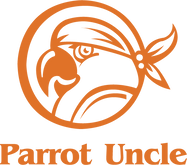

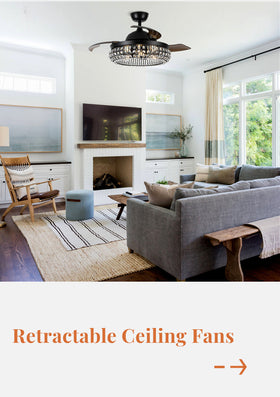







Leave a comment